| 일 | 월 | 화 | 수 | 목 | 금 | 토 |
|---|---|---|---|---|---|---|
| 1 | ||||||
| 2 | 3 | 4 | 5 | 6 | 7 | 8 |
| 9 | 10 | 11 | 12 | 13 | 14 | 15 |
| 16 | 17 | 18 | 19 | 20 | 21 | 22 |
| 23 | 24 | 25 | 26 | 27 | 28 |
Tags
- 파이썬 알고리즘
- Database
- 자바 개념
- C
- 자바
- java
- ubuntu
- 러스트
- Operating System
- 오라클
- Reversing
- 오라클DB
- 파이썬 첼린지
- 우분투
- Python
- 백준
- Python challenge
- 데이터 통신
- 자바 기초
- 러스트 예제
- 데이터베이스
- 알고리즘
- 파이썬 챌린지
- data communication
- 러스트 프로그래밍 공식 가이드
- 파이썬
- 운영체제
- Rust
- 백준 러스트
- OS
Archives
- Today
- Total
IT’s Portfolio
[Python] 파이썬 웹 크롤링으로 날씨 정보를 크롤링해보자 본문
728x90
반응형

오늘은 네이버에서 지역별 날씨 정보를 크롤링하는 프로그램을 제작해보려고한다.
준비물: python, requests 라이브러리, bs4 라이브러리, 생각하는 뇌
import
import requests
from bs4 import BeautifulSoup국룰
Coding
location = input("지역을 입력하세요\n>>> ")
Finallocation = location + '날씨'
LocationInfo = ""
NowTemp = ""
CheckDust = []
url = 'https://search.naver.com/search.naver?where=nexearch&sm=top_hty&fbm=1&ie=utf8&query=' + Finallocation
hdr = {'User-Agent': ('mozilla/5.0 (windows nt 10.0; win64; x64) applewebkit/537.36 (khtml, like gecko) chrome/78.0.3904.70 safari/537.36')}
req = requests.get(url, headers=hdr)
html = req.text
soup = BeautifulSoup(html, 'html.parser')
# 오류 체크
ErrorCheck = soup.find('span', {'class' : 'btn_select'})
if 'None' in str(ErrorCheck):
print("Error! 지역 검색 오류!")
else:
# 지역 정보
for i in soup.select('span[class=btn_select]'):
LocationInfo = i.text
# 현재 온도
NowTemp = soup.find('span', {'class': 'todaytemp'}).text + soup.find('span', {'class' : 'tempmark'}).text[2:]
# 날씨 캐스트
WeatherCast = soup.find('p', {'class' : 'cast_txt'}).text
# 오늘 오전온도, 오후온도, 체감온도
TodayMorningTemp = soup.find('span', {'class' : 'min'}).text
TodayAfternoonTemp = soup.find('span', {'class' : 'max'}).text
TodayFeelTemp = soup.find('span', {'class' : 'sensible'}).text[5:]
# 자외선 지수
TodayUV = soup.find('span', {'class' : 'indicator'}).text[4:-2] + " " + soup.find('span', {'class' : 'indicator'}).text[-2:]
# 미세먼지, 초미세먼지, 오존 지수
CheckDust1 = soup.find('div', {'class': 'sub_info'})
CheckDust2 = CheckDust1.find('div', {'class': 'detail_box'})
for i in CheckDust2.select('dd'):
CheckDust.append(i.text)
FineDust = CheckDust[0][:-2] + " " + CheckDust[0][-2:]
UltraFineDust = CheckDust[1][:-2] + " " + CheckDust[1][-2:]
Ozon = CheckDust[2][:-2] + " " + CheckDust[2][-2:]
# 내일 오전, 오후 온도 및 상태 체크
tomorrowArea = soup.find('div', {'class': 'tomorrow_area'})
tomorrowCheck = tomorrowArea.find_all('div', {'class': 'main_info morning_box'})
# 내일 오전온도
tomorrowMoring1 = tomorrowCheck[0].find('span', {'class': 'todaytemp'}).text
tomorrowMoring2 = tomorrowCheck[0].find('span', {'class' : 'tempmark'}).text[2:]
tomorrowMoring = tomorrowMoring1 + tomorrowMoring2
# 내일 오전상태
tomorrowMState1 = tomorrowCheck[0].find('div', {'class' : 'info_data'})
tomorrowMState2 = tomorrowMState1.find('ul', {'class' : 'info_list'})
tomorrowMState3 = tomorrowMState2.find('p', {'class' : 'cast_txt'}).text
tomorrowMState4 = tomorrowMState2.find('div', {'class' : 'detail_box'})
tomorrowMState5 = tomorrowMState4.find('span').text.strip()
tomorrowMState = tomorrowMState3 + " " + tomorrowMState5
# 내일 오후온도
tomorrowAfter1 = tomorrowCheck[1].find('p', {'class' : 'info_temperature'})
tomorrowAfter2 = tomorrowAfter1.find('span', {'class' : 'todaytemp'}).text
tomorrowAfter3 = tomorrowAfter1.find('span', {'class' : 'tempmark'}).text[2:]
tomorrowAfter = tomorrowAfter2 + tomorrowAfter3
# 내일 오후상태
tomorrowAState1 = tomorrowCheck[1].find('div', {'class' : 'info_data'})
tomorrowAState2 = tomorrowAState1.find('ul', {'class' : 'info_list'})
tomorrowAState3 = tomorrowAState2.find('p', {'class' : 'cast_txt'}).text
tomorrowAState4 = tomorrowAState2.find('div', {'class' : 'detail_box'})
tomorrowAState5 = tomorrowAState4.find('span').text.strip()
tomorrowAState = tomorrowAState3 + " " + tomorrowAState5
print("=========================================")
print(LocationInfo + " 날씨 정보입니다.")
print("=========================================")
print("현재온도: " + NowTemp)
print("체감온도: " + TodayFeelTemp)
print("오전/오후 온도: " + TodayMorningTemp + "/" + TodayAfternoonTemp)
print("현재 상태: " + WeatherCast)
print("현재 자외선 지수: " + TodayUV)
print("현재 미세먼지 농도: " + FineDust)
print("현재 초미세먼지 농도: " + UltraFineDust)
print("현재 오존 지수: " + Ozon)
print("=========================================")
print(LocationInfo + " 내일 날씨 정보입니다.")
print("=========================================")
print("내일 오전 온도: " + tomorrowMoring)
print("내일 오전 상태: " + tomorrowMState)
print("내일 오후 온도: " + tomorrowAfter)
print("내일 오후 상태: " + tomorrowAState)모바일 버전이 아닌 PC 버전 네이버 웹에서 크롤링을 진행했다.
그리 어려운 코딩은 아니기 때문에 이해는 쉬울거라고 생각한다.
실행화면
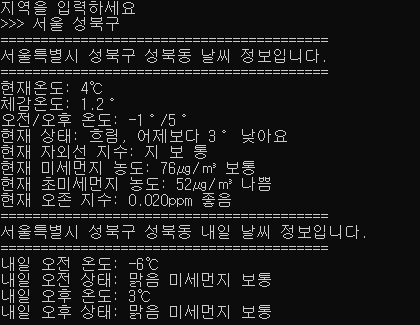
728x90
반응형
'Development Study > Python' 카테고리의 다른 글
| [Python] sys 모듈의 exit() 함수에 대해서 (0) | 2020.04.02 |
|---|---|
| [Python] 파이썬 웹 크롤링으로 지역별 코로나19 뉴스 정보를 크롤링해보자 (2) | 2020.04.01 |
| [Python] Python Pickle, 파이썬 피클 모듈 (0) | 2019.11.24 |
| [Python] isalpha(), isalnum() 함수 (0) | 2019.11.20 |
| [Python] maketrans() 함수 (0) | 2019.11.20 |
Comments



